So, you’re getting Google Apps for your school/college/business! (or maybe just thinking about it). Either way it’s going to be a great ride.
Of course you already know about why you have chosen Google Apps – If not, you can start here:
http://www.google.co.uk/enterprise/apps/education/benefits.html
But…………there is more to Google than just their apps. It opens up a world of possibilities (and here’s my top 5 of them):
1. Chrome Web Store
Open up a world beyond your desktop. How about a fully featured photo/image editor? or an online Video Editor? These are not necessarily replacements for Final Cut Pro or Photoshop, but for most casual users these apps are fantastic – oh and FREE!
—————————————–
2. Linking Google Drive
You will already know that Google Apps comes with Google Drive (10GB for free & then 25GB+ for enterprise/edu deployments). But it’s more than just great cloud storage. It allows you to connect apps & tools to it to take advantage of all that space. Here are some of my favourites:
Notability:
A note-taking/document annotating iOS app which allows you to:
“import forms, contracts, worksheets, documents, presentations, and even books; then use the same tools that help you take beautiful notes in Notability to mark up PDFs. Do you have files in other formats such as doc or ppt? Notability can import these too thanks to Google Drive.”
There a many iOS & Android apps that use Google Drive to store the data. There is clearly an advantage to having a single cloud service for document storage (especially within a corporate domain).
Video Notes:
A fantastic tool which allows you to make synchronised notes against videos.
It enables you to:
– Watch videos and take notes at the same time, on the same screen
– Keep the same shortcuts to play/pause your video while writing notes
– Automatically synchronize your notes and video. Just click on a line of your notes to jump to the related part of the video.
Everything is automatically stored in your Google Drive, to access them everywhere.
Gantter:
So you want to plan out a project but you don’t have (or want to get) Microsoft Project – check this out.
FREE Enterprise web-based project scheduling app that works with Google Drive and also allows you to open and edit MS Project files.
Gantter™ is a leading enterprise cloud-based project scheduling solution integrated with Google Drive. Gantter™ features all the power of leading desktop scheduling software products without users having to buy or install anything.
If you want to learn a bit more about third party Drive apps
A list of all the Chrome webstore apps that use Google drive are here:
https://chrome.google.com/webstore/category/collection/drive_apps
—————————————–
3. Using your Google credentials to log into other services.
How many logins & passwords have you got for your online life? Too many I guess.
Well one advantage of having a Google account is that you can use it to safely login into other web services. The
allows third parties to integrate your Google login details to access their services without you having to create a new login or password.
The third party don’t get to see your login details at all (but you will need to check just what access the third party system requests. In the example below Springpad only needs to know my email address.
Springpad Google Sign in.
Some apps and services will ask for more access. WeVideo for instance asks for basic account information.
Clicking the “i” gives details of what that is.
It’s important to check what the service is requesting access to. Also if you are beginning to use your Google credentials a lot to access other sites and services I would strongly suggest turning on
“
With 2-Step Verification, you’ll protect your account with both your password and your phone.”
You can revoke access for any service at any time by visiting the Security settings of your Google account.
—————————————–
4. Mobiity – Beyond the Desktop.
One of the greatest advantages of “Going Google” is that now you can work beyond your desktop. Google has native iOS & Android apps for many of it’s services, including Google Drive and Google+
But over the past few months Google has been “acquiring” companies to help them take forward their vision. An example of this is
Quick Office used to be a paid for iOS & Android app for editing MS Office files on the go.
In September
:
“Everyone likes free stuff, which is why starting today we’re making Quickoffice available for free, for everyone. With Quickoffice, you can edit Microsoft® Office documents across your devices, giving you the freedom to work with anyone no matter what hardware or software they’re using. Quickoffice also integrates seamlessly with Google Drive storage so you can safely access your files from anywhere. And while the easiest thing to do is simply convert your old files to Google Docs, Sheets and Slides, Quickoffice gives you another way to work with people who haven’t gone Google yet.”
5. Google+
(For 13 years or over).
It would be foolish of me not to finish this post without mentioning Google+. It’s not a default part of the Google Apps deployment and needs to be
by the administrator. Google+ is a way of connecting beyond your organisation. – “Google+ can bring a new level of communication and collaboration to your organization” – but you should consider the benefits and potential issues before doing so.
It can be a fantastic way to connect with like-minded individuals and share experiences and practice. It’s also a great place to ask communities for help using all of the Google services!
—————————————–
You can find me on

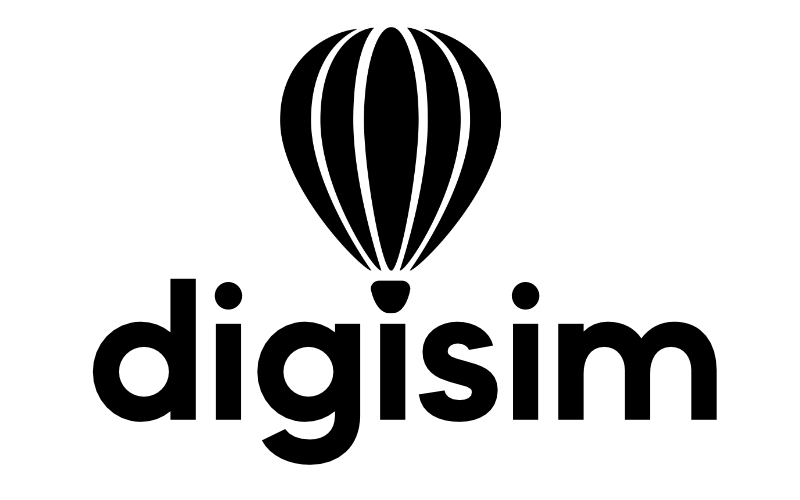


No responses yet