A few weeks ago I evangelised about the use of Springpad as a tool for capturing all that “stuff & info” we find on the web these days. In that article I promised a 10 ways to use Springpad in education so here they are:
1: A place to theme subject resources. You know what it’s like, you see a cool resource or activity for your class but then forget where you saw it. Well Springpad will allow you to clip pretty much anything on the web – here’s an example one themed around science: http://sprng.me/dhb1s
2: Developing research clusters. Collective research within groups can be daunting. Collating information and sharing together is a key component of Springpad. You can invite other users to collaborate on your notebooks – the power of collective gathering: http://sprng.me/edhf7
3: Planning your teaching and thing of new and exciting ways to engage learners can be challenging. Imagine having a collection of on hand ideas from which to draw inspiration – well guess what Springpad can help you with that: http://sprng.me/ennfd
4: Lesson plans: Why not setup a notebook to collect all of your resources together for a lesson plan? Did you know that you can add files to a notebook? You can keep it private so only you can see it all: http://sprng.me/gb7oh
5: Planning a trip? So you want to take your students on a trip to broaden their horizons and escape the classroom. Well guess what you could set up a Springpad notebook just for that reason. You can add in planned locations, contact details of parents/guardians, maps, important documents etc and take that info with you on your smartphone. – http://sprng.me/eeput
6: So you are lucky enough to have an iPad 1:1 programme at your institution – how you gonna keep up with all the best apps to have. Why not follow a few notebooks like this one: http://sprng.me/f6ci1
7: It’s a real struggle to keep up to date with the latest developments in e-learnng. What you need is a one stop shop for all the latest info. Hey guess what? Springpad can help you. Follow the notebooks of experts and novices alike, let them trawl the Internet for you and see when they add more stuff! http://sprng.me/c25dv
8: Fed up of chalk and talk? Fancy moving away from sage on the stage to guide on the side? Why not check out the dedicated education category on Springpad? Take a look at this notebook on “flipped” learning: http://sprng.me/e6tj4
9: Loads of things to do but keep losing track of them? Running a project but can manage all the tasks, events & reminders you have to keep on top of? Fear not Springpad can help. As it has developed it has added features such as event items, tasks and reminders which can be added to notebooks.
10: Every good teacher deserves to have an end of year gift. Why not set up a wish list of gifts so your students stop buying you cheap chocolate and those “best teacher” mugs: http://sprng.me/dqlj6
There are of course lots of ways to use Springpad in our personal lives as well as your professional lives. I would love to hear about ways that you have used Springpad in your learning & teaching. Just get in touch via the contact page and remember it’s rude not to share!

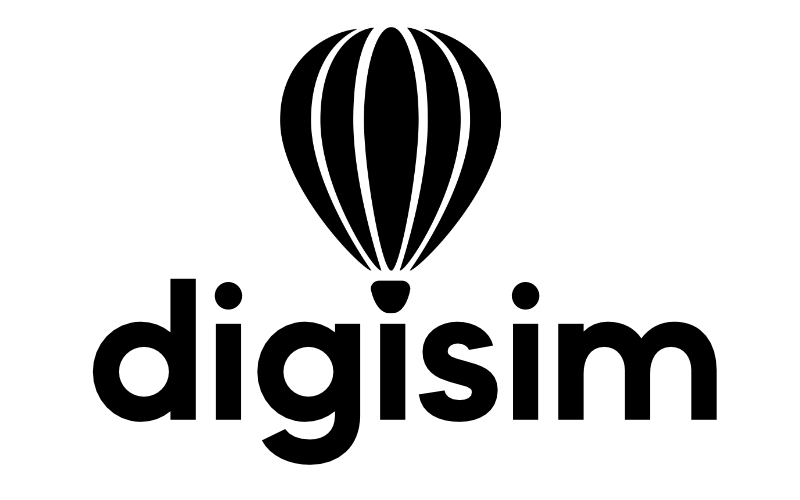



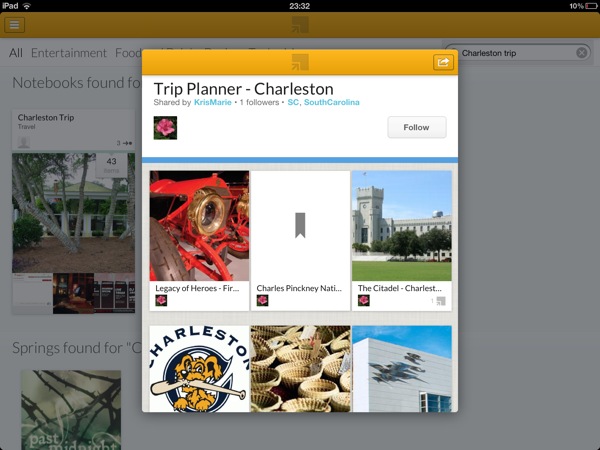



2 Responses
Simon – this is a really great post on Springpad – and not just for educators! Well done and thanks for sharing!
I just love the ease of use and varied functionality of Springpad – I think we crossed paths once when we were both speaking in the Google Hangout about Springpad – http://springpad.com/blog/2012/07/google-play-presents-springpad-behind-the-scenes/