Getting Things Done (GTD).
Every academic year I start by working to improve my management of tasks. To be fair I am not bad at managing my tasks and activities but always just feel like I am just about keeping on top of things. This year I want to feel like I am in control (this is what I say every year).
So as usual, over the summer I explored a range of approaches and tools that I could use to manage my activities. I work across campuses and my tablet device and mobile phone are and integral part of my daily activity so I need to ensure that whatever I use works across these devices.
Despite trying to encourage colleagues to use email less, it still remains the dominant method for messages, task setting and actions. And I hate that!!!!!!
Inbox Zero
I realised that for me psychologically, a full inbox had a negative impact in my ability to utilise my time effectively. I was using my inbox as a todo list and so the more emails that came in the more “todos” I had!!
My plan was to stop using my email inbox as the “todo” list and also to focus my attentions to specific tasks for that day. I also wanted to achieve this with the minimal number of tools and for it to be across all my devices.
After some research into available tools I settled for Wunderlist as the “todo” app of choice. I had been a casual user for a number of years but would have to commit to a paid service if I wanted the attachments feature (which I knew I would). A close second was Trello – I spent some time trying this organisation tool and although I loved using it, it was probably a bit too much for my needs. However if I was collaborating more with others which also were using Trello I think it would be a great tool to use.
So, why am I writing this now? Well previously by this time of the academic year my well intended “organising myself” plans had drifted away to be replaced with my “keeping on top of things” email management system. But…….I am amazed and delighted to say that this years approach is still going strong and is making a real difference to my efficiency. Therefore I thought that it was worth writing about considering it’s still working, 2 months into the academic year! So below is an outline of my process:
Starting with emails:
I am trying to not continually monitor the email inbox. I usually try and limit the inbox checking to 4 times a day. The first time will be at about 07:30 as I head out for work (we have some overseas delivered programmes and so sometimes things can have happened that need picking up). The second time I look is at about 11am – grab coffee and trawl through to see what needs actioning. The third time is about 2 or 3 pm – making sure nothing urgent has come in that needs doing today. Finally I then look again about 6pm. I also occasionally look when I am out an about and my phone “pings” as this can help save time when I am at the desk.
When I am in the email inbox i read through the emails, those for information are either filed or trashed. If there are some emails with info I might need to refer to later I usually file it in a mailbox.
If the email is a “task” or action I then create an new “task” in Wunderlist related to that email. I copy across any text I need into the notes area of the Wunderlist task and then drag and drop across any attachments.
In Wunderlist I sometimes add a target completion date (especially useful if it’s in a few days time and doesn’t need dealing with immediately).
Wunderlist allows you to print and email these lists too.
I have anything between 20 and 50 active tasks on the go at any one time. These will be a mix of short term and long term activities as well as “urgent to them now” tasks.
In order to manage these and to ensure my effectiveness one things I do this year that I haven’t really done before is to “star” tasks for the day, rather than just looking at a long list of “todo’s”.
Every morning after checking emails I spend 20-30 minutes “starring” the items that I intend to complete that day. I have found this to be the most important 20 minutes of my day. It is this process which allows me to really focus on tasks and really identify what it is I am going to get done on that day.
Learning to not star too many was initially challenging. However, I have learnt to focus on starring only those I know I can complete that day – after all I can always add more “starred” items later on in the day if I am really productive and get them all finished!
One of the reasons I found Wunderlist to be particularly useful (and the reason I pay for it) is that I can store the files I need to use when completing the task. For example The listing above is reading I have to undertake before a meeting. I am able to open the Wundelrist task, read the attachments and also then make notes in the task note area for accessing in the meeting.
The fact that this task management system uses only my email and Wunderlist means I can stay focussed on the task in hand. Closing down the email client so that it is no longer a distraction makes me more efficient.
I can’t promise you that this is the perfect system for you, but I strongly encourage you to keep looking for that “golden” moment when you hit upon the perfect process and toolset to make you more productive. It won’t come straight away, you might have to try it and come back to it again. But once you have found it be sure to share it with others, because it is through other people sharing their tips, tricks and processes that inspired me to get to Inbox Zero!

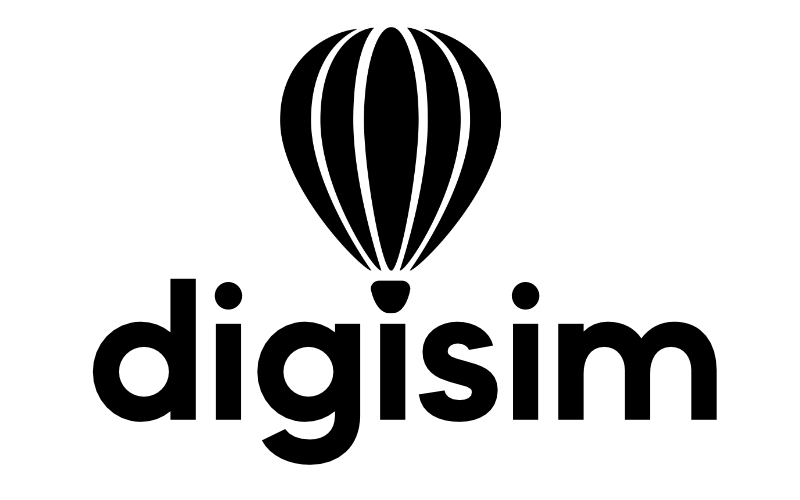
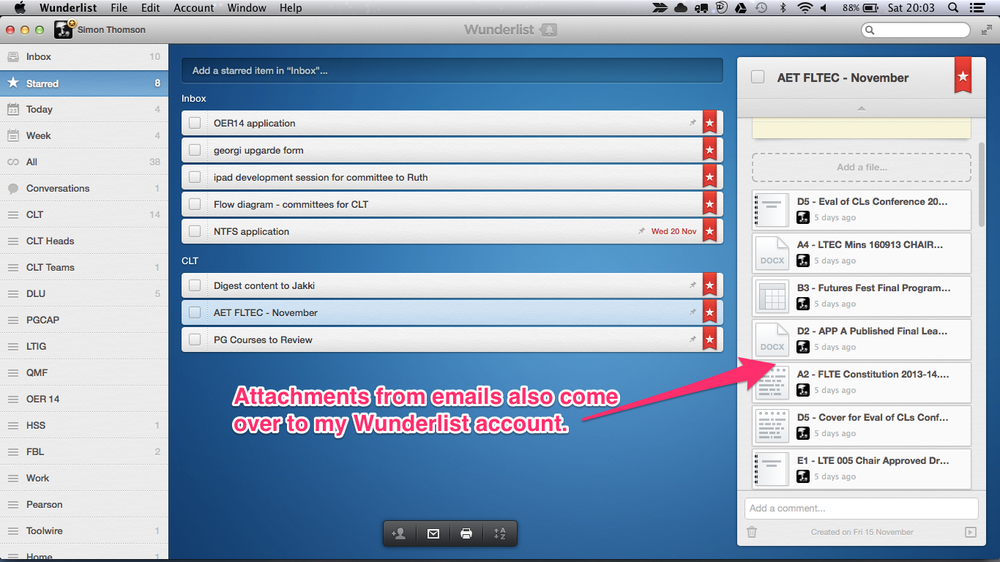
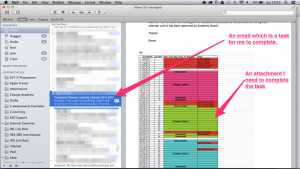
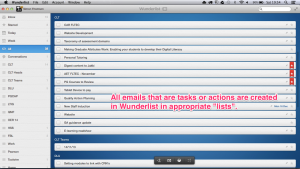
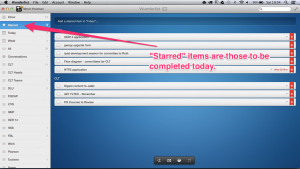
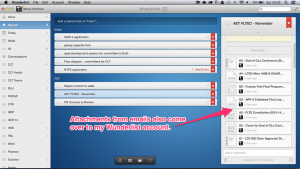

One response
Update: The FREE version of Wanderlust now has additional functionality including the ability to add attachments.